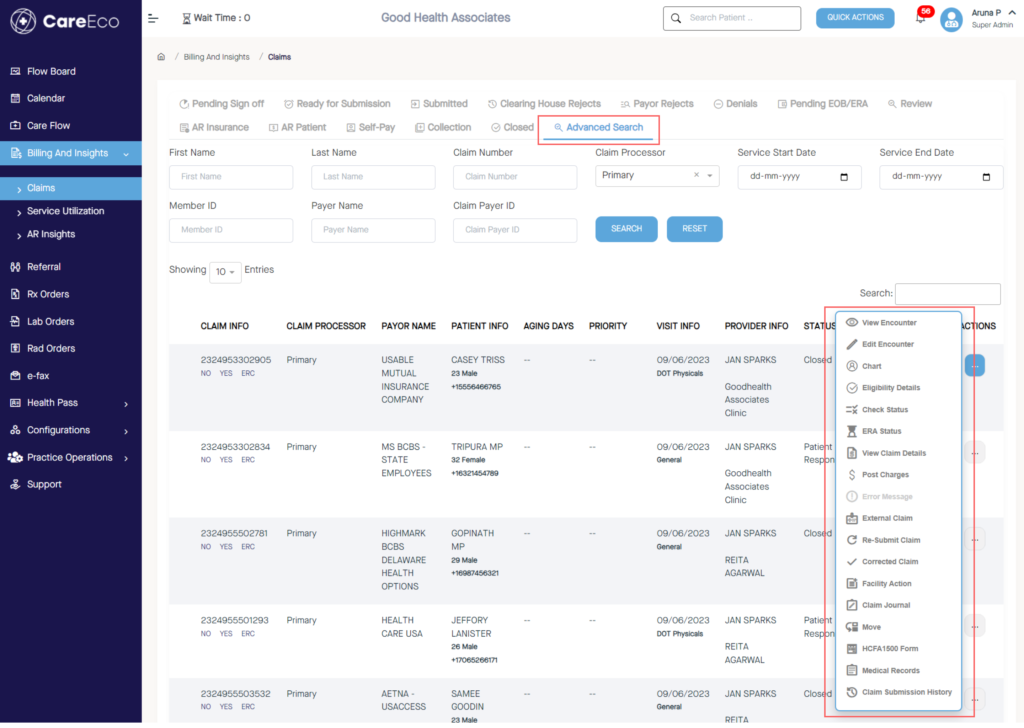The claims Page has the following queues:
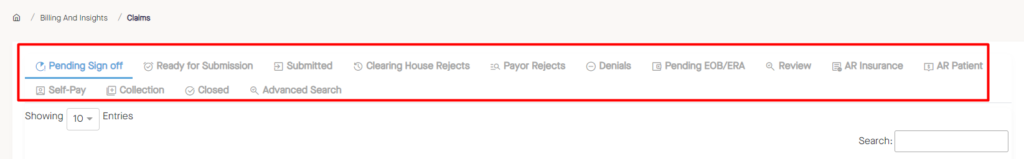
- Pending Signoff: This is the Patient treatment chart in the care flow, which the Provider has to verify and sign.
View of all Pending Signoff Charts and available Actions
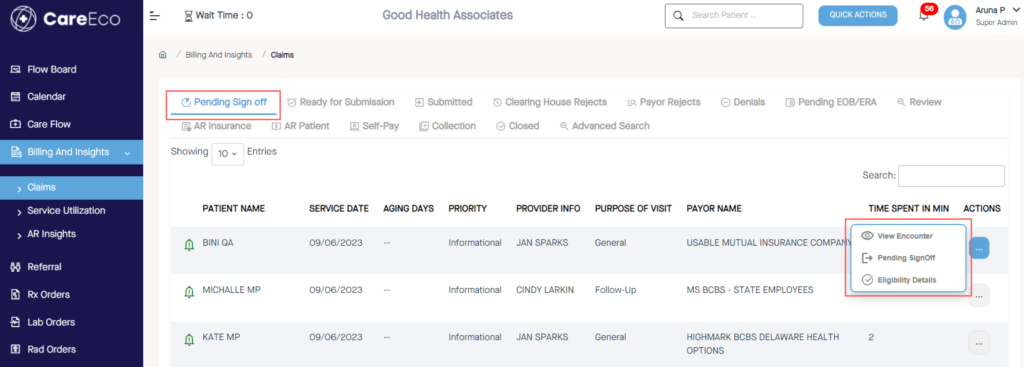
2. Ready for Submission: Everything related to the Patient’s particular claim is verified and is ready to submit.
View of all Ready for Submission Claims and available Actions.
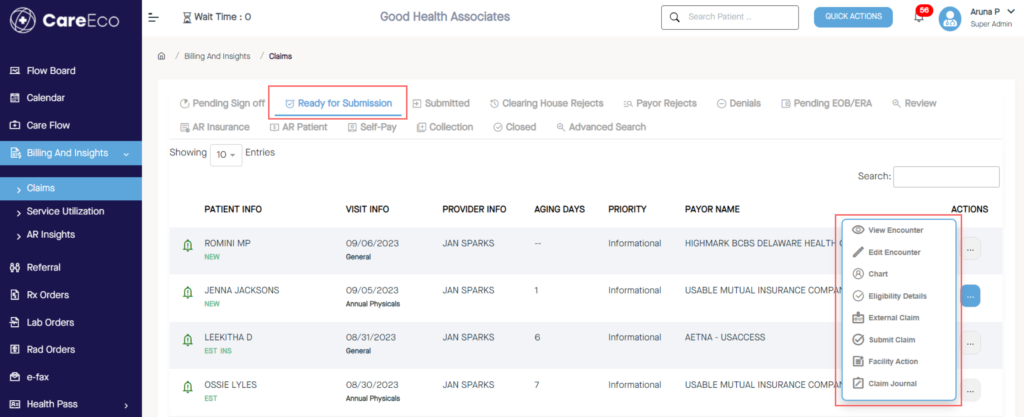
3. Submitted: Once the Claim is submitted, it will jump into the Submitted Queue.
View of all Submitted Queue Claims along with available Actions.
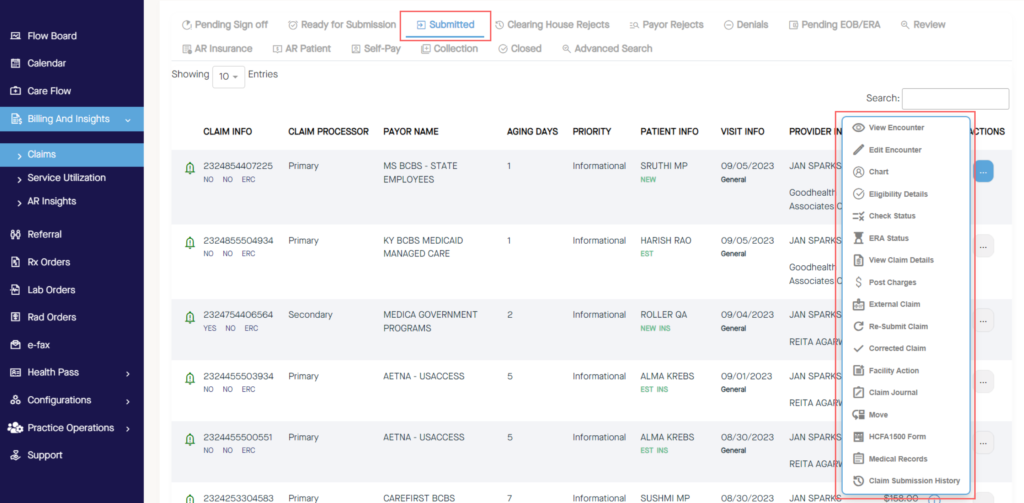
4. Clearing House Rejects: If any Claim is rejected at Clearing House due to errors in details or codes, it needs appropriate editing. Such claims fall under this queue called Clearing House Reject.
View of all Claims in the Clearing House Rejects Queue and available Actions.
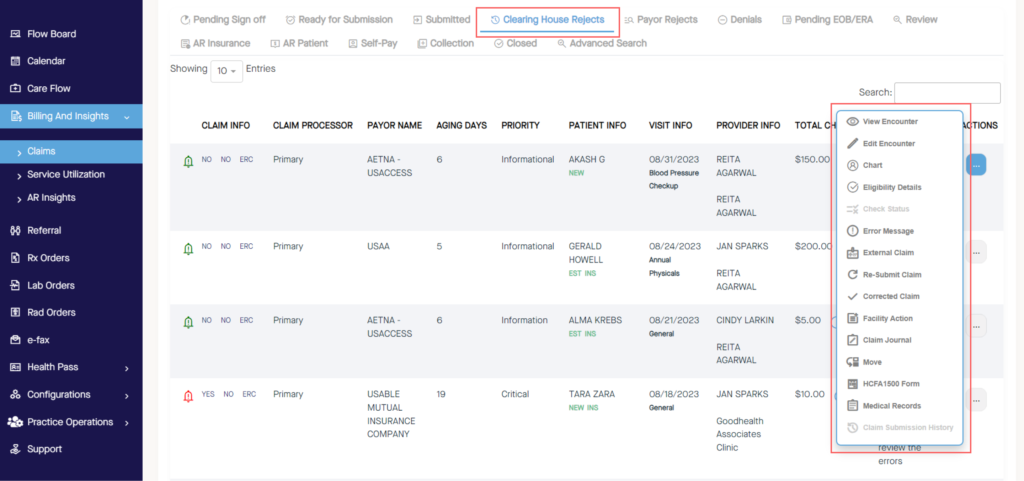
5. Payor Rejects: “Payor rejects” refers to the denial of coverage for a medical claim by an insurance payor.
View of all Claims in the Payor Reject Queue and available Actions.
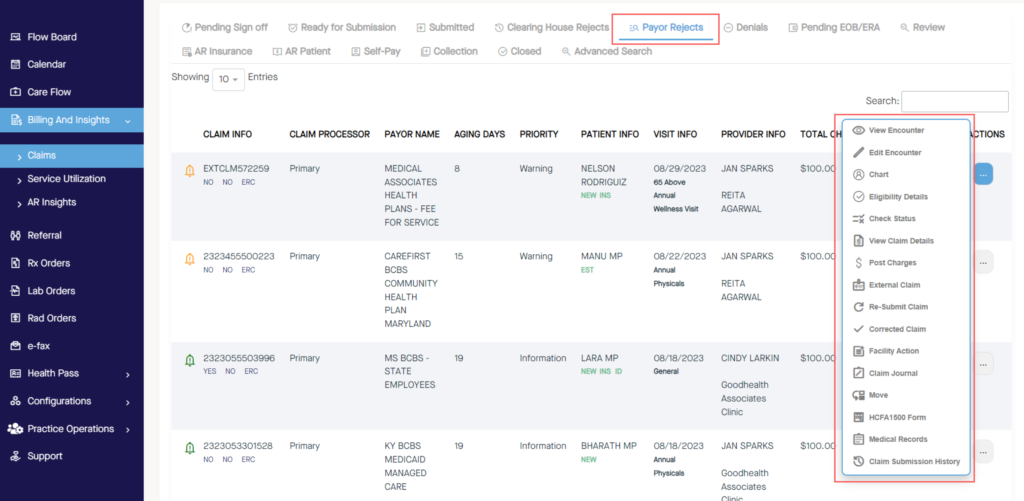
6. Denials: Denials occur when the insurance company refuses to approve a submitted claim due to various reasons, like incomplete documentation or a lack of coverage.
7. Pending EOB:
An explanation of benefits (EOB) is a document provided to Patients by their insurance company. Once the Claim is processed, an EOB is generated.
If the Patient has not received his or her EOB, those Claims fall under pending EOB.
View of all pending EOBs and available Actions:
8. Review: If there are errors in Submitted and Denied Claims, the data displayed here for further investigation.
Rejected and Denied Claims fall into this queue for verification to cross-check the reasons for rejection.
View of the Research Queue and available actions.
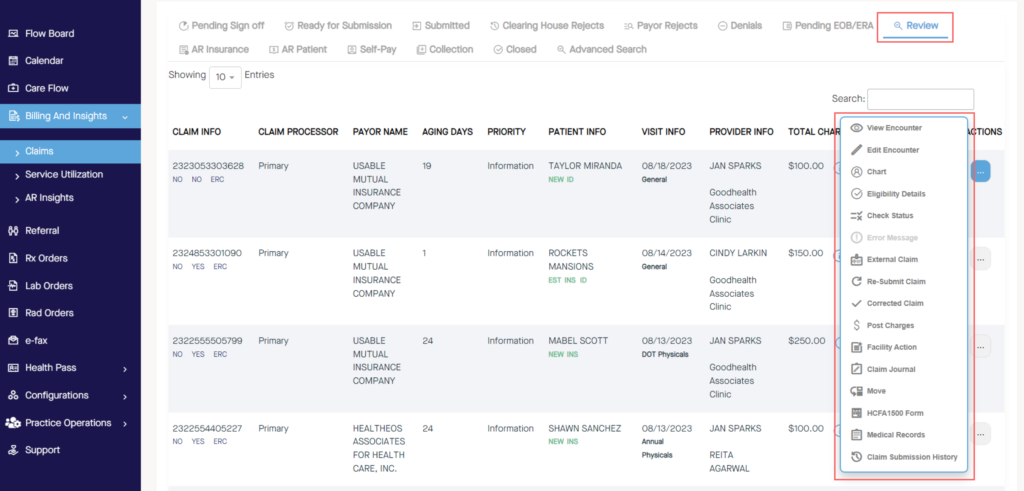
9. AR Insurance: Payments will be made to the provider, by Insurance companies, as per their insurance plans.
10 AR Patients: Payments will be made to the provider by Patients (remaining balance after Insurance coverage.) Patient responsibility, Co-Pay, or Co-Insurance.
View of all Claims fallen under the AR Patients list and available Actions.
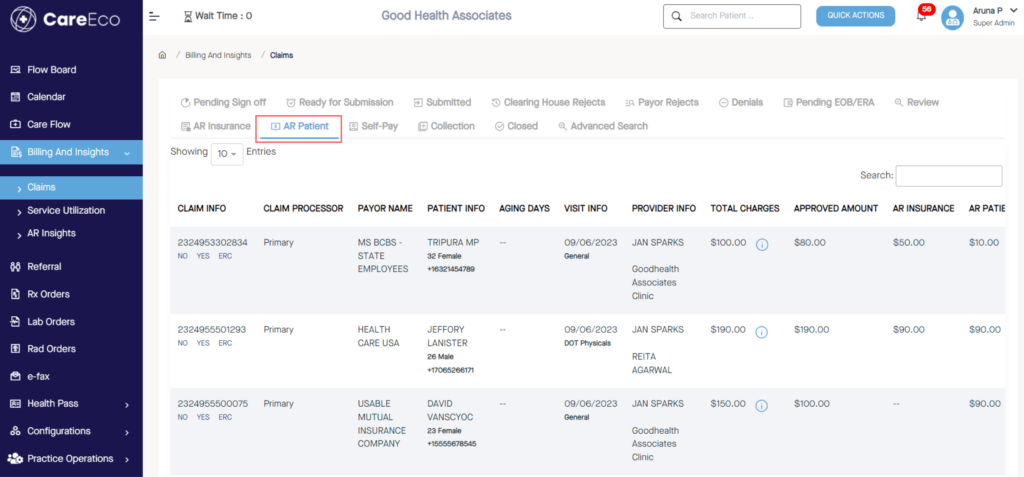
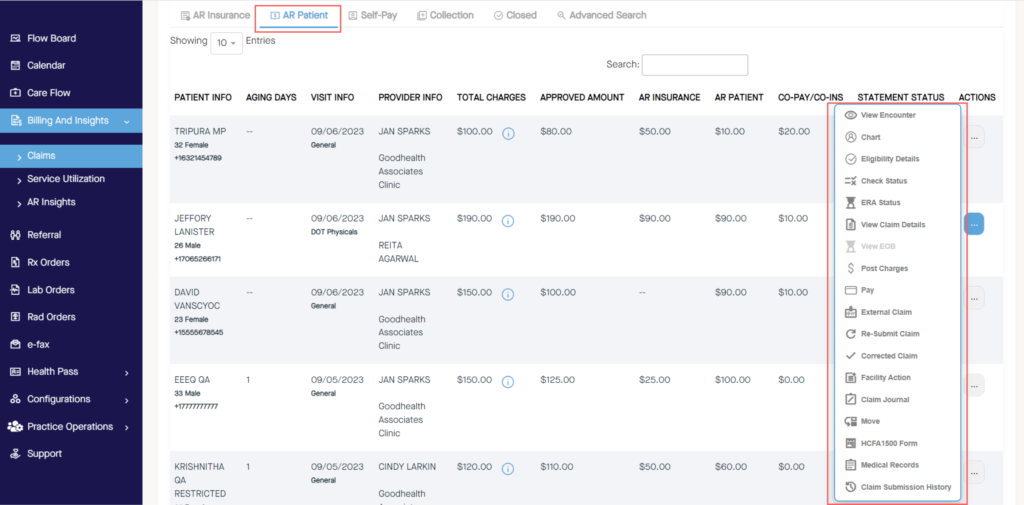
11. Self-Pay: Payments made out of Patients’ pockets, where no insurance is involved.
View of all Self-Pay Claims and available Actions.
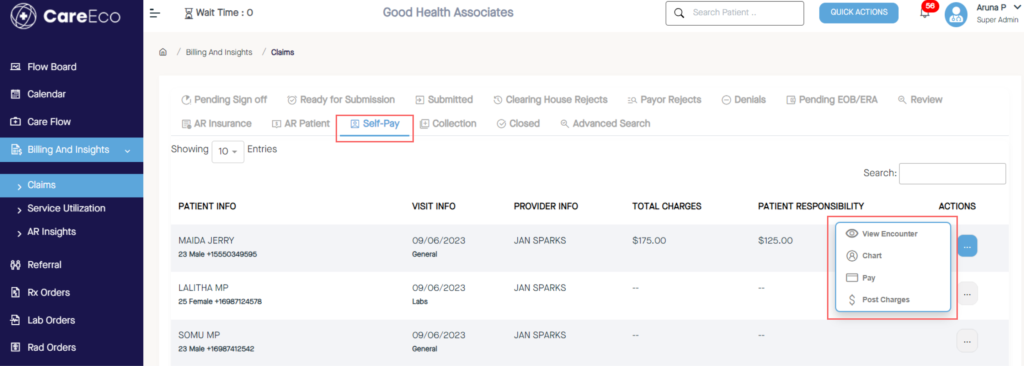
12. Collection Queue:
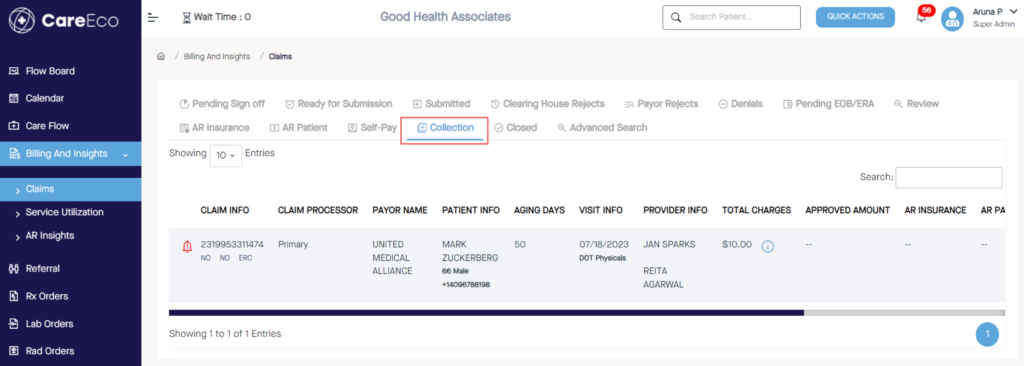
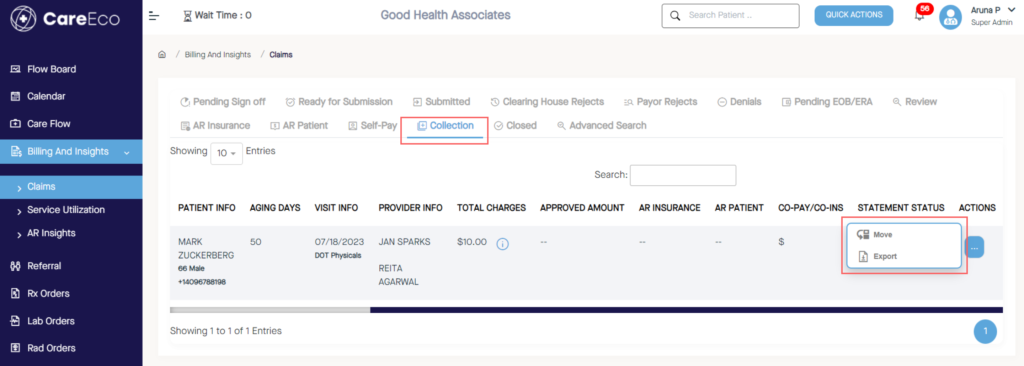
13. Closed: If the claims are reimbursed and payments are cleared, they will be closed.
View of all settled Claims and available Actions.
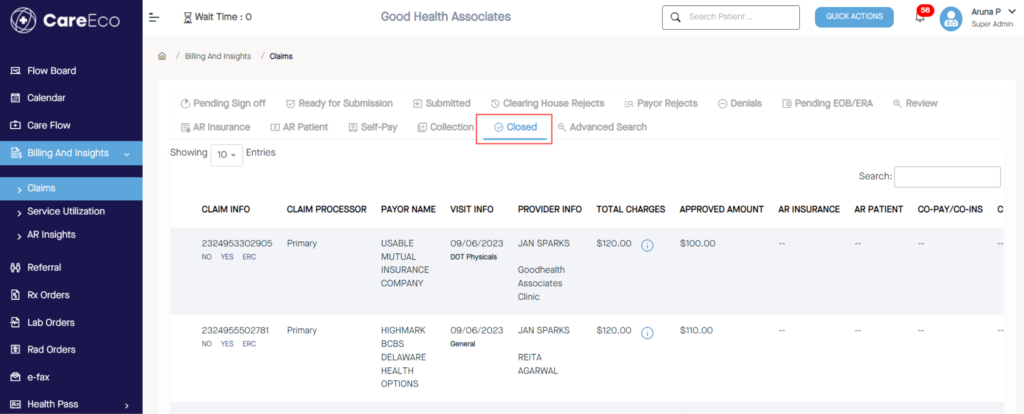
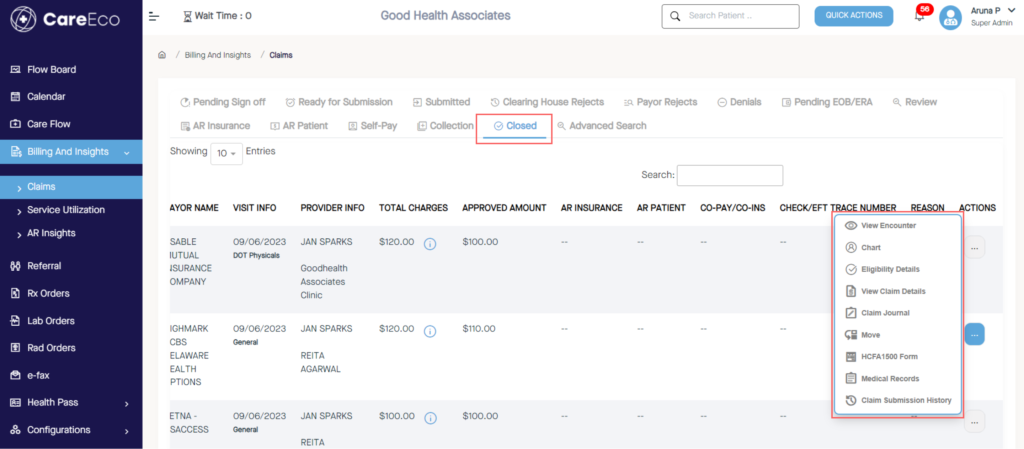
14. Advanced Search: It allows us to search for complete details of all Claims.
View of Search category fields of any chosen Claim.