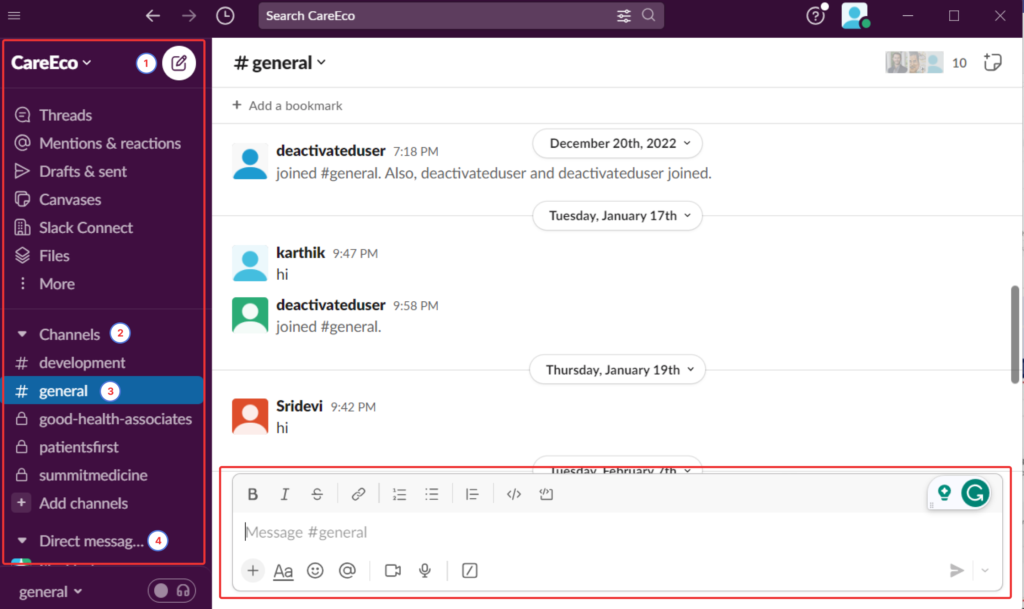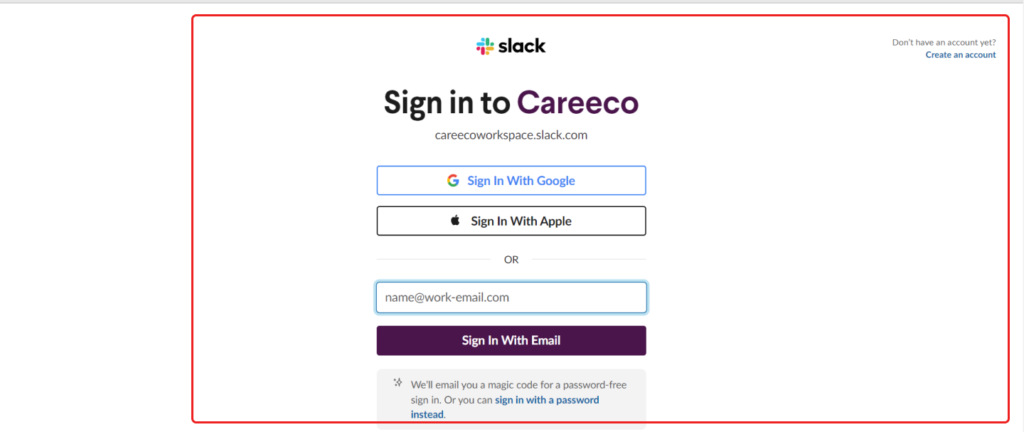On Click, Support redirects Users to Slack, a chat-based communication where they can quickly resolve their queries.
*User can sign in by giving a Username and password.
From Slack Screen, the User will be navigated to the #general Channel by default.
If the User is a member of multiple Channels, those names & respective notifications will appear on the left.
Members will have access and can respond accordingly.
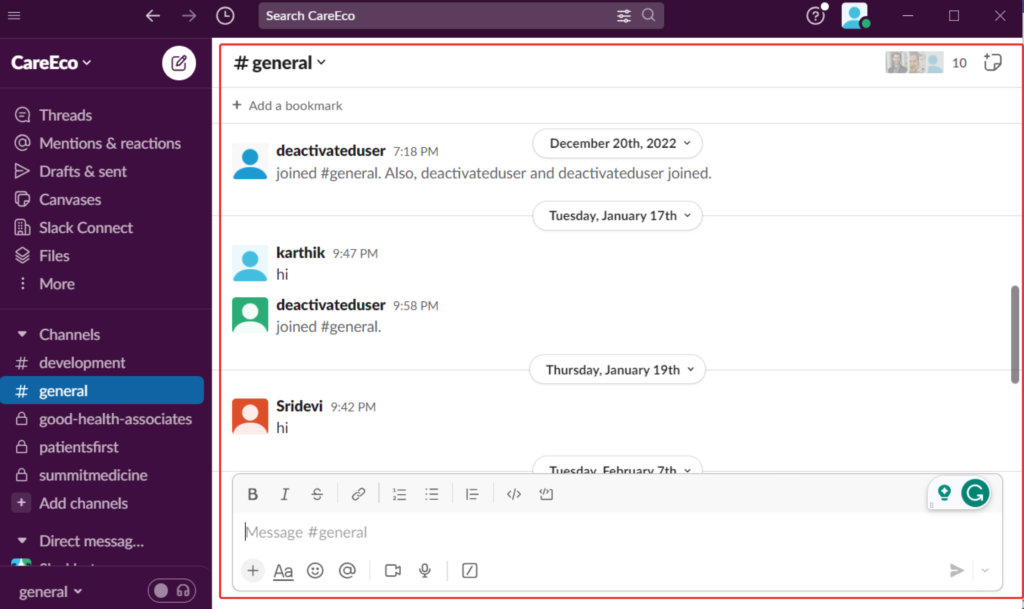
Available Actions/Features
- Compose Button – to write and send a new message.
- Channels – Channels are created to work as a Team for a common purpose/goal.
- Channel Header on the top right corner gives all the details of that Channel.
- General -The page defaults to #general channel. This channel includes everyone.
- Direct Messages – These are focused, one-to-one messages without disturbing the whole channel.
- From the message box, one can send Audio/Video Files. Or Attach Pdf files too.